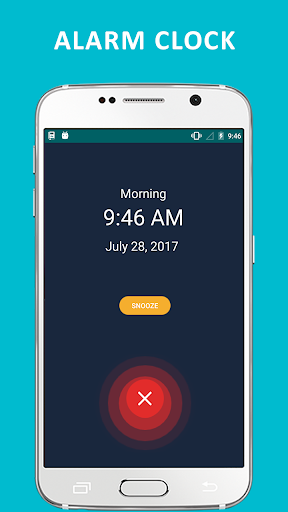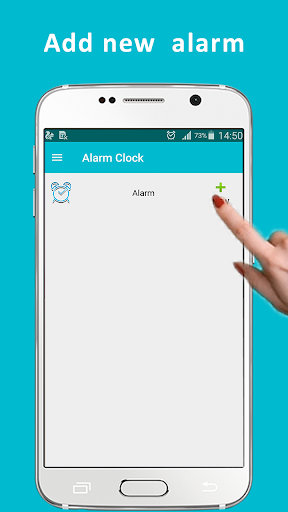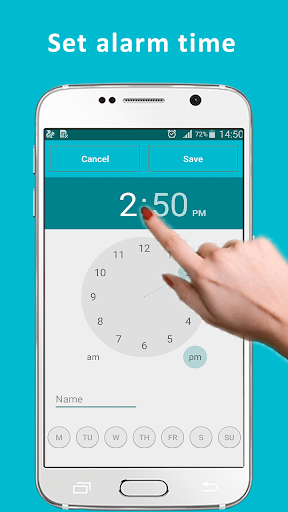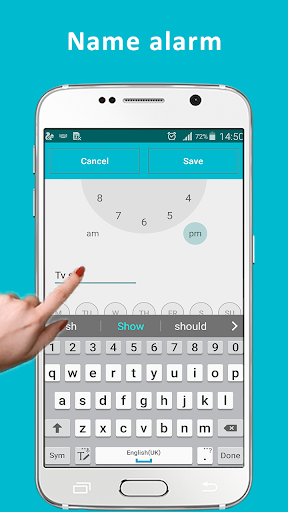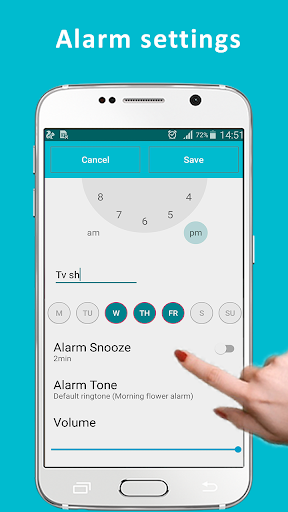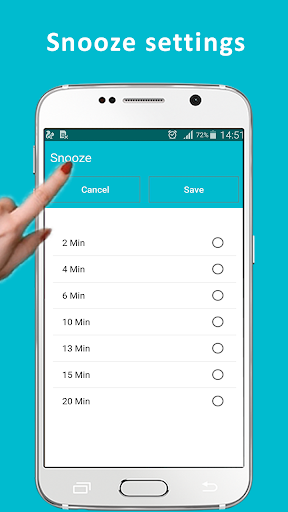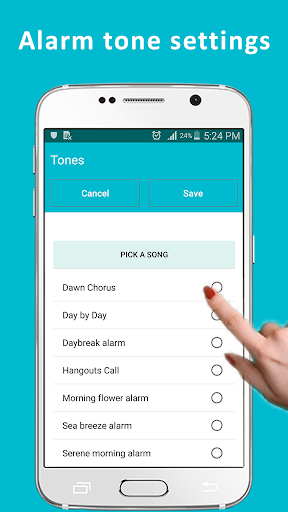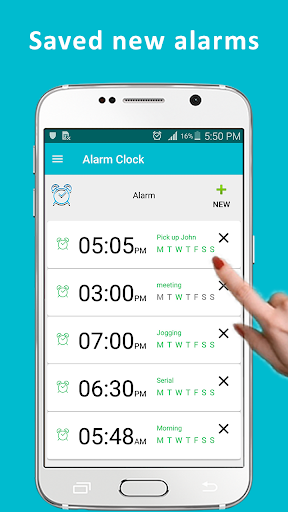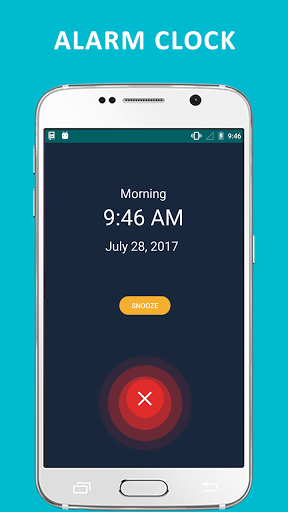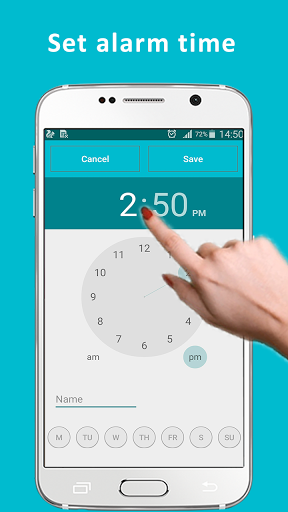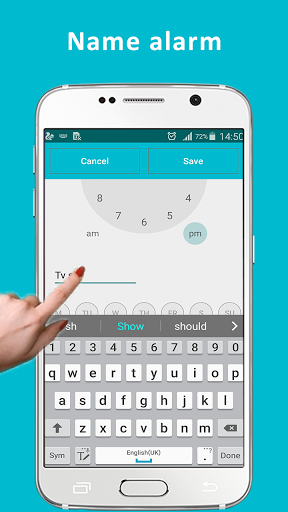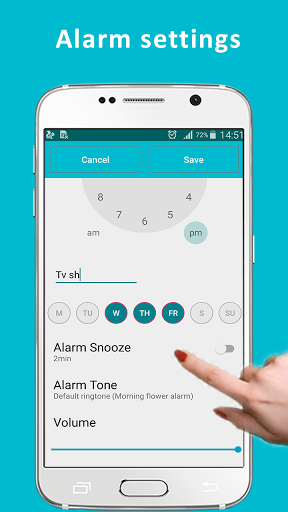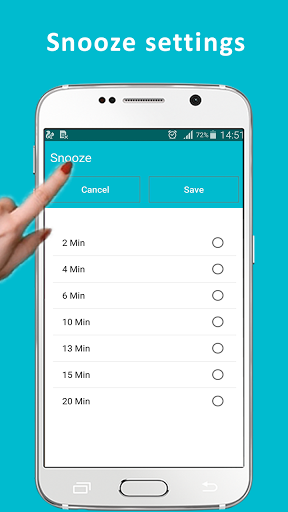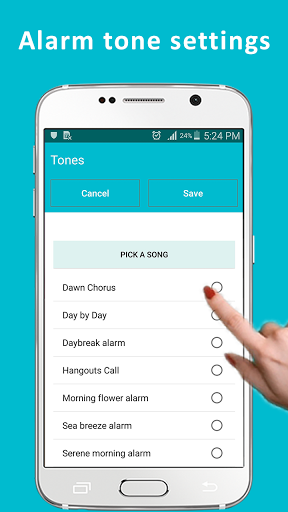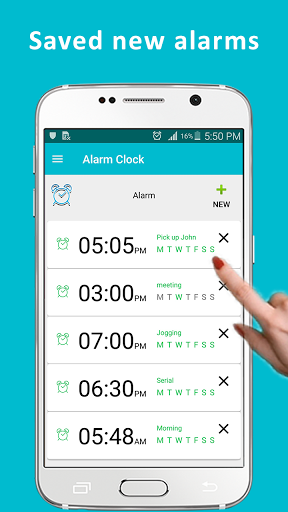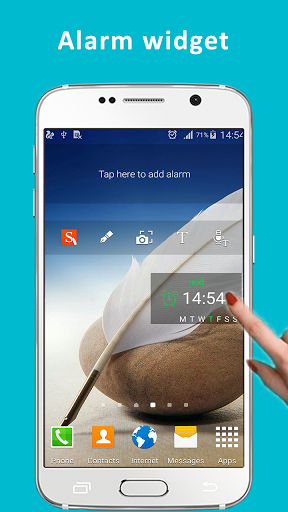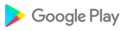Alarmer clock ⏰ from JK apps is the best choice to configure your scheduled task. Set your timer and leave the rest to this best rock and loud alarm clock of 2018.
It will ring on set alarm clock (reloj) timer and notify you on exact clock time.
Enjoy the Xtreme alarm tone but when we shall update this intelligent alarm clock we will provide it with time tracker, stopwatch and talking alarm clock setup.
This app has so many exciting features like customization settings for alarm manager and custom sound settings, also it has responsive features for the screen resolution and screen sizes. This alarm clock works even you put your phone on silent mode. The smart alarm clock with intelligent alarm widget is now available to you for your android phone.
It is fully featured, free, stable and compatible with other android devices. There are few of the apps like this alarm clock available out there, but features of this 2018 smart alarm clock make it more functional and reliable.
Download it on your smart phone and follow us for more exciting apps.
FEATURES:
⏰Wakes you with your favorite music/sound
⏰Extremely user friendly navigation
⏰Simple and effected interface
⏰Elegant color scheme used material design
⏰Compatible for almost all android devices
⏰Editable alarms multiple time with single tap, one at a time, repeating or recurring, with sounds from your own phone library
⏰Custom music/sound configurations available
⏰Optimized for all known screen resolutions
⏰Precise free pro alarm clock
⏰Functional snooze feature
⏰Fully functional alarm widget (user can enable/disable alarm from the widget)
⏰Notifications for snooze and dismiss alarm
⏰Notifications for missed alarms
⏰Notification for ringing alarm
HOW TO USE:
⏰Tap on the alarm clock app
⏰Set the alarm from the + button in the app
⏰Write the name for your alarm
⏰Select the days from week list
⏰Select alarm snooze duration in snooze settings
⏰Select alarmer clock tone in alarm tone settings
⏰Set the alarmer volume from the volume bar
⏰Save/cancel the changes on the top
⏰Delete alarm from the x button
We're constantly working, to make our app better for you.
Here is what’s new.
Version 8
Completely resigned and improved User Interface
Enhanced User Experience
Added Functional Snooze Feature
Mobile Screen Widget with alarm enable and disable option
On Screen Alarm Notification
Missed Alarm Notification with current alarm
Set/Add Multiple Alarms
Few beautiful Alarm tones added
Option of choosing favorite music (as alarm tone) added
Optimized app’s size
Bug fixes
We're constantly working, to make our app better for you.Here is what’s new.Version 7(1.7)Completely resigned and improved User InterfaceEnhanced User ExperienceAdded Functional Snooze FeatureMobile Screen Widget with alarm enable and disable optionOn Screen Alarm NotificationMissed Alarm Notification with current alarmSet/Add Multiple AlarmsFew beautiful Alarm tones addedOption of choosing favorite music (as alarm tone) addedOptimized app’s sizeBug fixes
Completely resigned and improved User InterfaceEnhanced User ExperienceUpdated Alarm Tone ListAdded Functional Snooze FeatureMobile Screen Widget with enable and disable option right from the widgetAlarm NotificationAdded Multiple Alarm FeatureVarious alarm tones (poems,movie songs, naats)
Completely resigned and improved User InterfaceEnhanced User ExperienceUpdated Alarm Tone ListAdded Functional Snooze FeatureMobile Screen Widget with enable and disable option right from the widgetAlarm NotificationAdded Multiple Alarm Feature